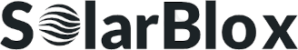Guide to Using the Solar Battery Backup Size Calculator
Maximizing the efficiency of your solar panel system with the right battery backup size is crucial. Our ‘Solar Battery Backup Size Calculator’ is designed to help you determine the optimal battery capacity for your specific needs. Here’s how to use this valuable tool:
- Enter Your Daily Energy Consumption (in kWh):
- In the first field, input your average daily energy usage. This figure is key in determining how much energy your battery should store. For example, if your home typically uses about 30 kWh per day, enter ’30’.
- Input Your Solar System Size (in kW):
- Next, enter the total capacity of your solar panel system. This helps in calculating the energy your system can generate. If you have a 5 kW system, for instance, type ‘5’ in the appropriate field.
- Average Sunlight Hours Per Day:
- Fill in the average number of effective sunlight hours your location receives each day. This data is crucial as it affects your solar panel’s energy generation. An average of 4 hours, for example, would be entered as ‘4’.
- Specify Desired Days of Autonomy:
- This field is for the number of days you wish your battery backup to support your energy needs without solar charging. If you’re aiming for 3 days of autonomy, for instance, input ‘3’.
- Calculate the Required Battery Capacity:
- Once all fields are accurately filled, the calculator will compute the total battery capacity required for your system, in kilowatt-hours (kWh). This is the battery size you’d need to meet your energy needs during the days of autonomy.
- Understanding the Results:
- The result gives you an estimation of the battery size required to maintain your energy consumption patterns during periods without sufficient solar generation.
Remember, while the calculator provides a general estimate, your actual battery requirements may vary based on factors like energy consumption patterns and solar generation efficiency. It’s recommended to consult with a solar energy expert for a more tailored assessment.
Interpreting the Results
After inputting your data into the ‘Solar Battery Backup Size Calculator,’ the estimated battery capacity required for your solar system will be displayed. Here’s how to interpret and utilize these results effectively:
- Estimated Battery Capacity:
- The calculator’s output, shown in kilowatt-hours (kWh), indicates the total battery capacity you’ll need to meet your energy requirements during the specified days of autonomy. This is the size of the battery backup system that can sustain your average daily energy consumption without solar input for the duration you selected.
- Customizing Your Solar System:
- Use this estimated battery capacity as a guide for purchasing a battery or multiple batteries that meet or exceed this capacity. This ensures that your solar system can store enough energy to keep your home powered during periods with limited or no solar generation, like nighttime or cloudy days.
- Assessing Practicality and Budget:
- Larger battery capacities offer more backup power but come at a higher cost and may require more space. Balance your energy needs with practical considerations like budget, space, and the feasibility of installation.
- Energy Management Strategies:
- If the recommended battery size is larger than expected, consider implementing energy-saving measures in your home to reduce overall consumption. This can lead to a smaller, more cost-effective battery requirement.
- Consideration of Solar Generation Variability:
- Remember that solar energy generation can fluctuate based on weather conditions and seasons. The calculator provides an estimate based on average conditions, so it’s wise to plan for periods of lower solar production.
- Further Consultation:
- For a comprehensive system design and to ensure all factors are considered (such as peak load requirements and specific battery types), consulting with a solar energy expert or a battery storage specialist is highly recommended.
Understanding the results from the solar battery backup size calculator empowers you to make informed decisions about your solar system’s battery backup, ensuring that it is tailored to your unique energy needs and circumstances.
Conclusion
As we reach the end of our exploration into sizing a solar battery backup system, it’s important to reflect on what we’ve learned and the tools at our disposal. Correctly sizing your solar battery backup is not just a matter of efficiency; it’s a crucial step in ensuring the reliability and cost-effectiveness of your solar energy system. With factors like your home’s energy usage, the output of your solar panels, and local weather patterns playing pivotal roles, this task can seem daunting.
This is where our Solar Battery Backup Size Calculator steps in. Designed to demystify the complexities of calculating the appropriate battery size, this tool is more than just a convenience; it’s a bridge to a more sustainable and self-sufficient future. By inputting your specific energy needs and conditions, the calculator provides a personalized recommendation, helping you avoid the pitfalls of under or overestimating your battery requirements.
Now that you have this knowledge and tool at your fingertips, the next steps involve putting them into action. Use our calculator to gauge the ideal battery size for your needs. Remember, this calculator is a starting point. For a comprehensive assessment and installation, we recommend consulting with solar energy professionals who can tailor a solution to your unique circumstances.
By embracing solar energy and ensuring your system is perfectly attuned to your needs, you’re not just making a smart investment; you’re contributing to a greener, more sustainable world. Thank you for taking this journey with us at SolarBlox. Together, let’s harness the power of the sun to its fullest potential.